Dropbox Made Easy
- (0 Reviews)
- 12 students enrolled
Dropbox Made Easy
Learn the best practices for Dropbox and see how it can really improve your workflow!
- (0 Reviews)
- 12 students enrolled
Course Content
Requirements
- Introduce students to Dropbox Introduce students to effective file sharing Introduce students to online file storage Show students how to send online files
Description
Dropbox is a cloud service that lets you bring your photos, docs, and videos anywhere and share them easily.
Today, more than 200 million people, across every continent, use Dropbox to always have their stuff at hand, share with family and friends, and work on team projects.
Wherever you are
Put your stuff in Dropbox and get to it from your computers, phones, or tablets. Edit docs, automatically add photos, and show off videos from anywhere.
Share with confidence
Share photos with friends. Work with your team like you're using a single computer. Everything's automatically private, so you control who sees what
Safe and Secure
Even if your phone goes for a swim, your stuff is always safe in Dropbox and can be restored in a snap. Dropbox secures your files with 256-bit AES encryption and two-step verification
Our course introduces students to the basics of using Dropbox to improve every area of business and personal asset storage and sharing so join us today!
Who this course is for:
- Students
- Employees
- Small Business
- General Audience
Recent Courses
- July, 21st 2024
- 57
The ONLY Digital Marketing Course You Need to Start a Career as a Performance Marketing | Certified Digital Marketing
- 1.00₹
100.00₹
- 1.00₹
100.00₹
- July, 20th 2024
- 277
ChatGPT, OpenAI, AI Text Content Generation, Generative AI, AI Art Generation, DALL·E, Productivity Apps, Chatbot
- 2.00₹
- December, 7th 2023
- 3
No Dry Theory Here... Just Powerful Strategies to Stand Out, Confidently Answer Any Question, and Beat Other Candidates
- Free
- November, 9th 2023
- 54
Learn How To Use Clickfunnels & Create High Converting Funnels
- Free
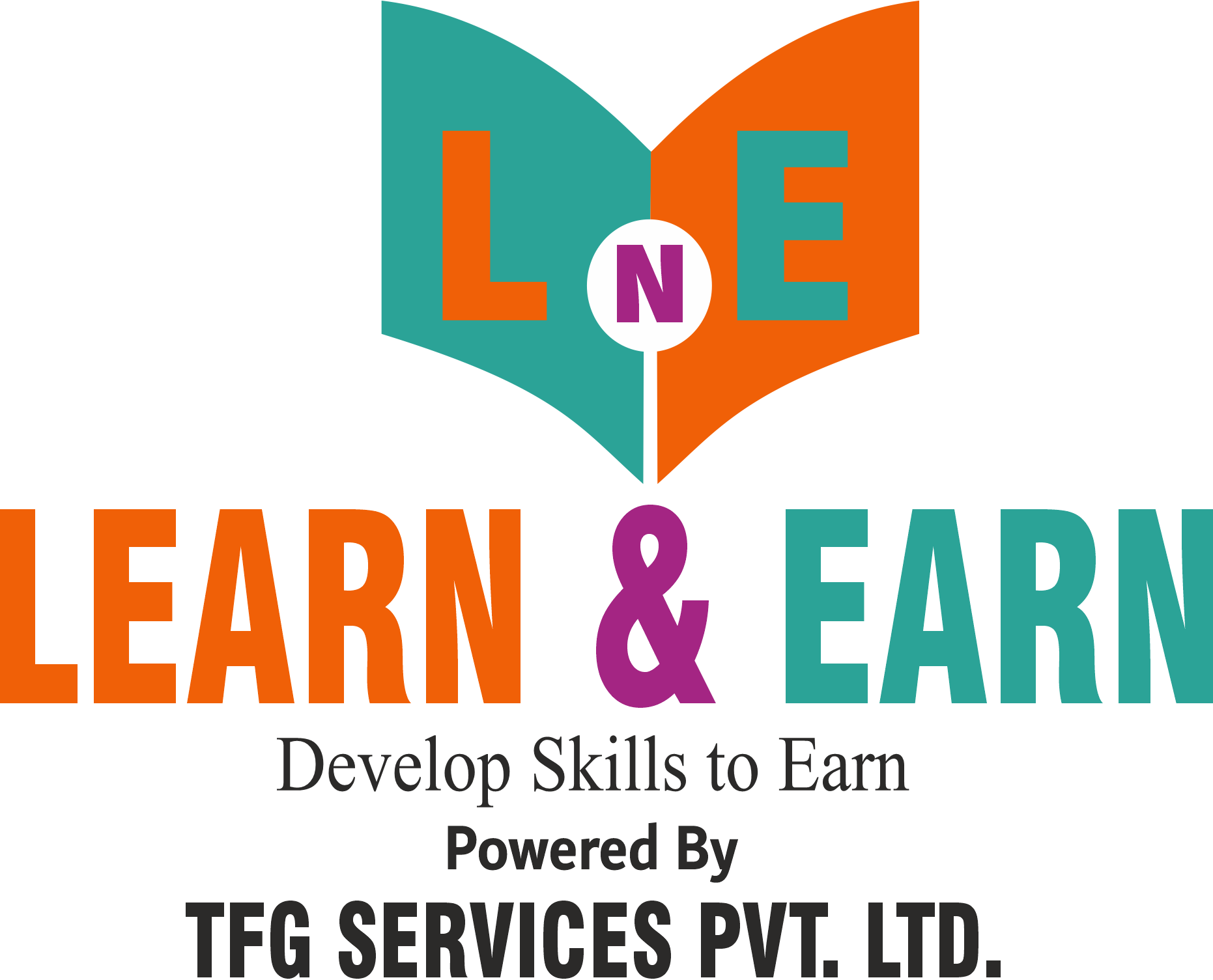








.jpeg)
.jpeg)